Don’t ghost your growth! Grab the deal before it vanishes- 🎉 New Year Deal! Flat 60% Off
Need Help?
Chat with us on WhatsApp
Chat with us on WhatsApp
Don’t ghost your growth! Grab the deal before it vanishes- 🎉 New Year Deal! Flat 60% Off
Scale Smarter with AI — Christmas Season Off! 🚀 Grab 25% Off Before It’s Gone!
Signup Quickly to access Waboi’s powerful features.
Hi everyone, I hope you are doing well. Today, we will learn about the Webhook Configuration of Waboi which is the next step in WhatsApp API setup.
Let’s get started!
To do the Webhook configuration you have to go to the Settings in Waboi.
In Settings – Go to WhatsApp Settings.
Scroll below, you will see the Webhook URL or Call Back URL and Verify Token.
These two will be required for the Webhook Configuration.
First Go to Settings ->WhatsApp Settings
Scroll down
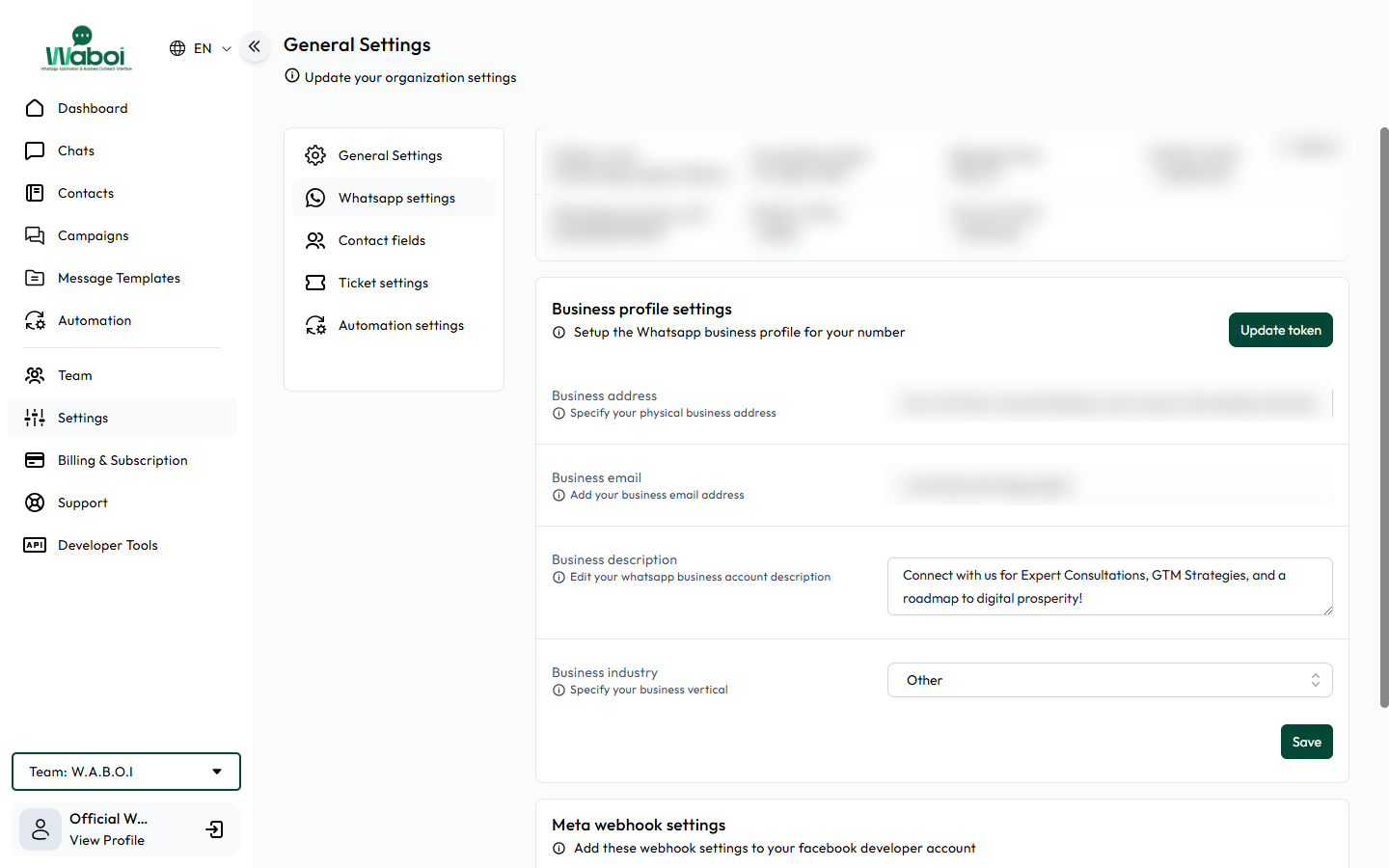
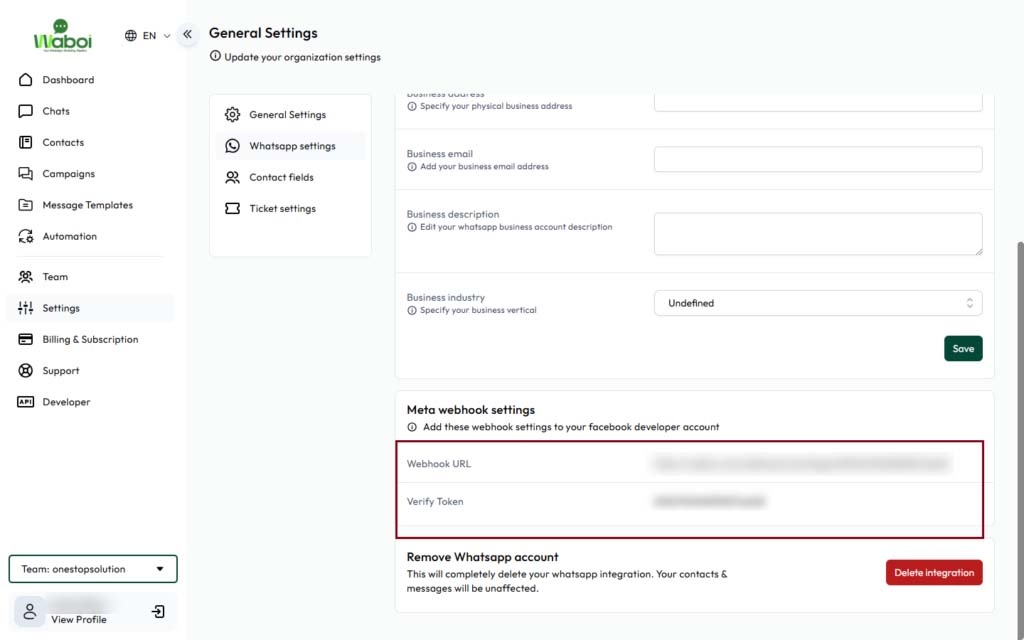
Now, login to “https://developers.facebook.com/” and then ‘My Apps’ section.
All the ‘Apps’ that you have created will be listed on your screen.
Select the APP which you have created for setting up WhatsApp API.
STEP 1
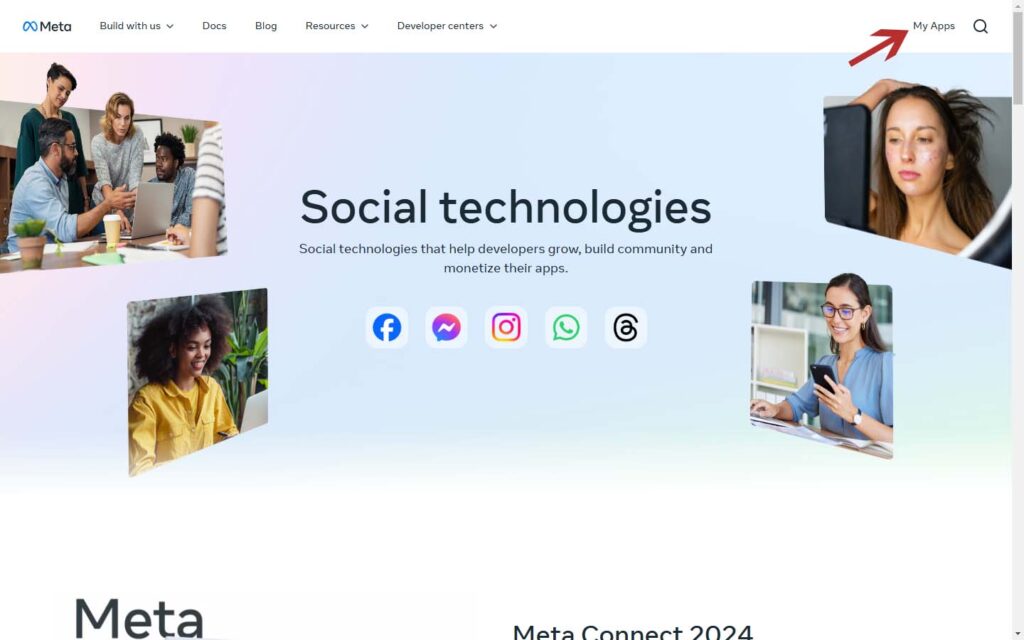
STEP 2
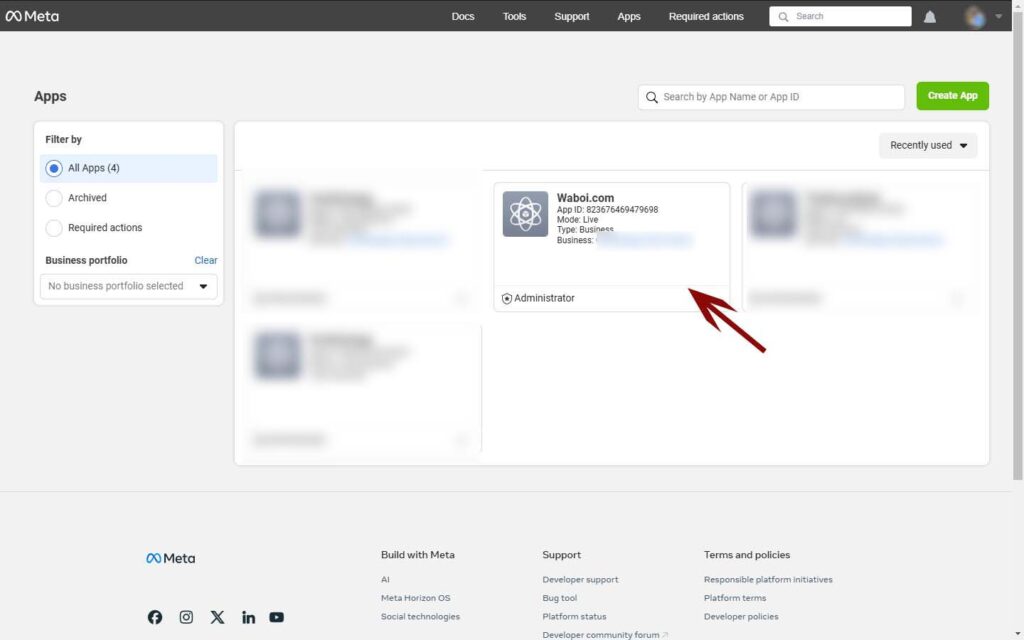
Upon opening the App, you will arrive at the App Dashboard. From there, navigate to WhatsApp , located on the left-hand side and select Configuration.
Check the reference Image
STEP 1
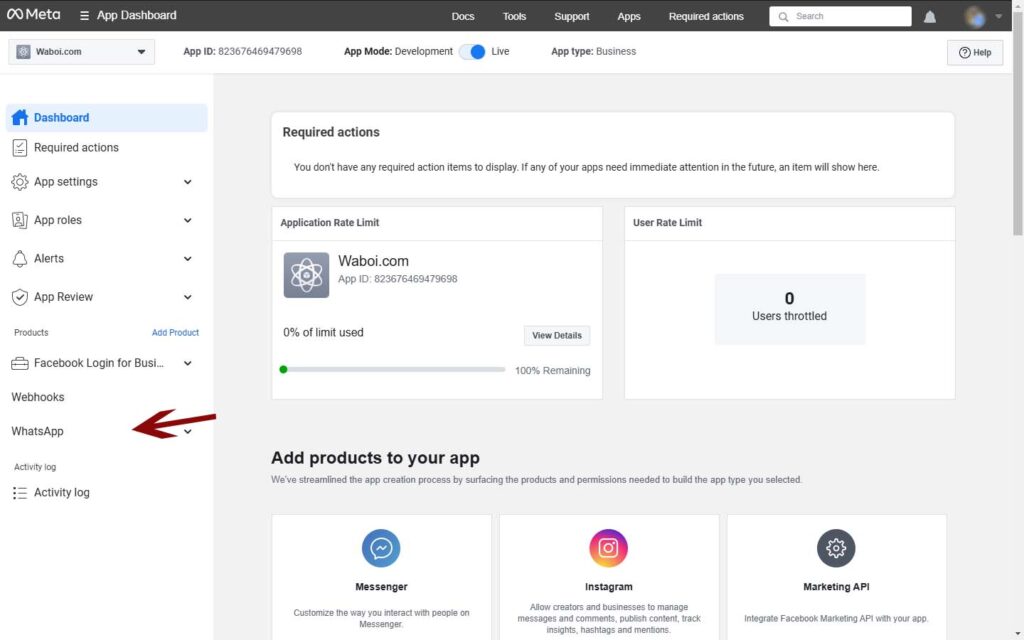
STEP 2
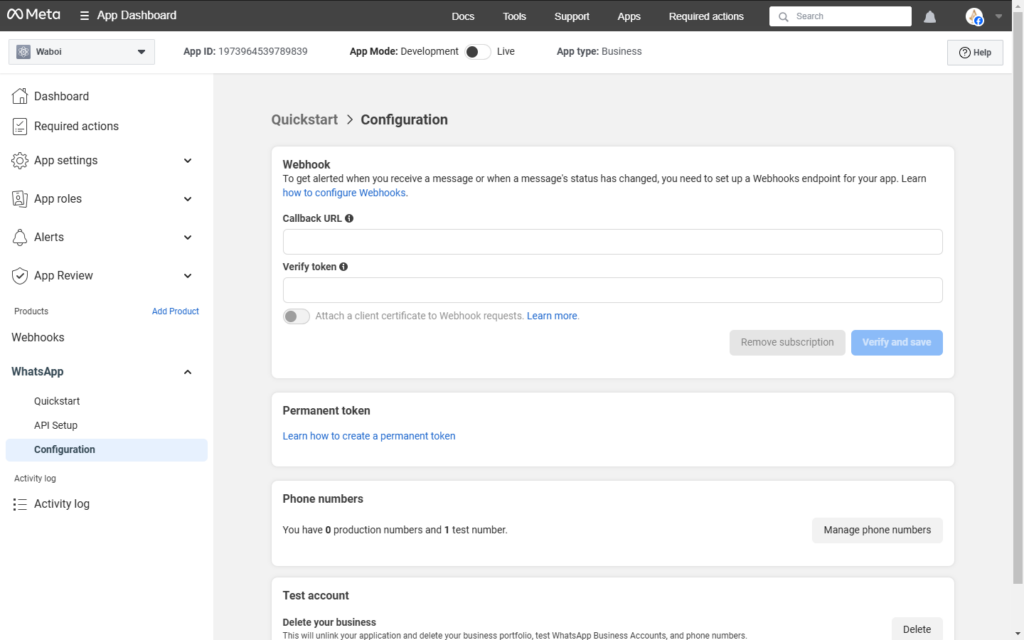
Here, you are asked a Callback URL(also called as Webhook URL) and Verfiy token.
This we got already in WhatsApp settings of Waboi.
You can check the first section STEP 2 : Meta Webhook Settings Image. Just copy and paste the provided link and token and click Verify and Save.
Once, it is verified, Webhook Fields are going to open, which you have to Subscribe to, without leaving any unchecked fields.
And yeah don’t worry about those fields that are auto Unsubscribed.
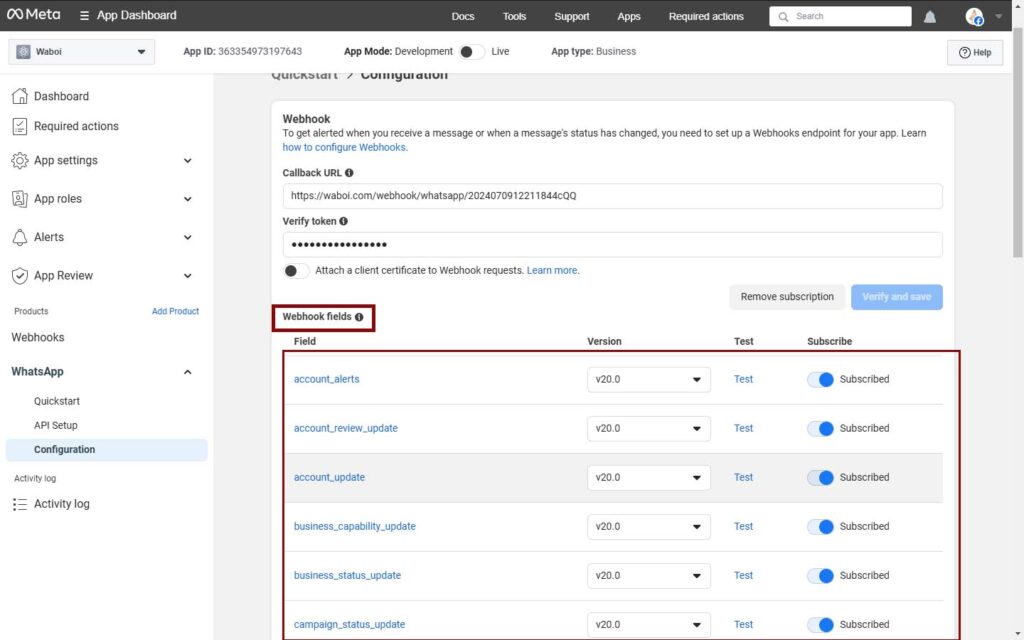
That’s all, you have successfully configured the Webhook.
Create your Waboi account and get started in minutes.
Set up WhatsApp to start automating messages with ease.
Learn how to configure webhooks for seamless integrations.
Quickly configure payments to manage transactions efficiently.
Create and launch campaigns with this simple setup guide.
Design effective message templates in just a few steps.
Build custom automation flows to streamline messaging.
Add and onboard team members to collaborate effortlessly.
Verify your Meta Business to unlock full access to features
Waboi is a WhatsApp marketing and automation platform that streamlines communication, boosts sales, and enhances customer engagement.
It allows you to send bulk personalized messages to your customers directly on WhatsApp, ensuring high engagement rates. Using your own Whatsapp Business API.
Yes, Waboi’s Automate with Flows and AI Replies features let you handle customer interactions automatically and efficiently. OpenAI API Tokens would be required to Integrate for Automated AI Chat Replies.
Absolutely! Waboi integrates with almost all platforms like Shopify, Google Sheets, HubSpot, and more for seamless workflows using our webhooks.
We only take the subscription fee to use our platform and its features. The Cost to broadcast per message etc are all managed by Meta/Whatsapp Platform. Only pay for what you use with WhatsApp conversation charges based on customer interactions. Fees vary by country, as determined by Meta. Unlike competitors who add a 20-25% markup on Meta's WhatsApp API pricing, we charge no extra fees.
Yes, Waboi offers scalable solutions tailored to businesses of all sizes, from startups to enterprises. Starting from Just $14 the lowest compared to others.
It helps you reach customers with higher read rates, automate repetitive tasks, improve response times, and drive more sales.
Not at all! Waboi is user-friendly and requires no coding skills for setup or operation. And if you get stuck we are always here to help.
We offer 24/7 live support to assist you anytime, ensuring uninterrupted service and quick resolutions.
Yes, you can invite teammates, assign roles, and collaborate efficiently to manage your operations.
Share your details and get a consultant to help you with Waboi & unlock special deals.



